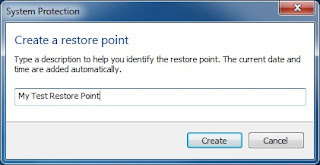
This feature already exists in previous versions of windows. However, on windows vista and windows 7 it is increasingly improved their ability. Its main function is to restore the system to its original position, after the event of damage or crash. Unlike previous Windows versions, on Windows 7 might return the system to its original position better than ever.
You must have a first, at least one point for a restore point to go to the restore point. How to make it, right click "Computer ", select "Properties", then "System Protection", and select the "Create".
To continue the restore process, right-click Computer, select "Properties", then "System Protection", and "System Restore", then click "Next". Select the restore point you want.
Try also click the new button "Scan for affected programs. " Its main function is to perform the scanning process. The scanning process is intended to find out what programs and drivers should be deleted or recover the restore point you will choose.


No comments:
Post a Comment